
-

Every plan has
email support -

Help videos
& FAQs -

Bug ticketing direct to our
dev team -

Phone support available with Enterprise plan
What is a User?
What if I don’t want people to see certain files?
What if I want to send files to people, but don’t want to set them up as a User?
What if I want to group files together?
How do I make sure that people can find files?
What if I want to check what is being uploaded before it gets published?
What feedback can I get?
How do I pay?
What if I want to cancel?
What about security, and back up?
What if someone accidentally deletes a file?
Where are my files kept?
Why would I need Tidybrand when I can get a Dropbox account?
What if I use up my storage?
Will Tidybrand work in my browser?
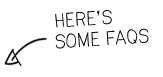
Take a few moments to read the FAQs on this page, but if you still have questions – drop us a line using the form below.
Tidybrand can be used in a range of ways, we’re happy to talk through how it could help give you control of your brand, saving time and money.

